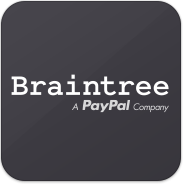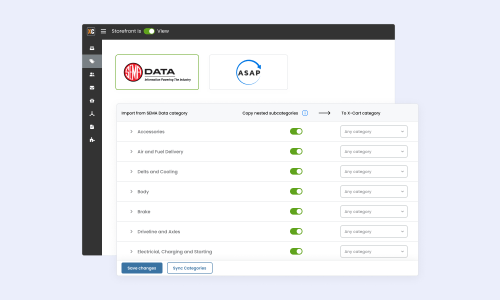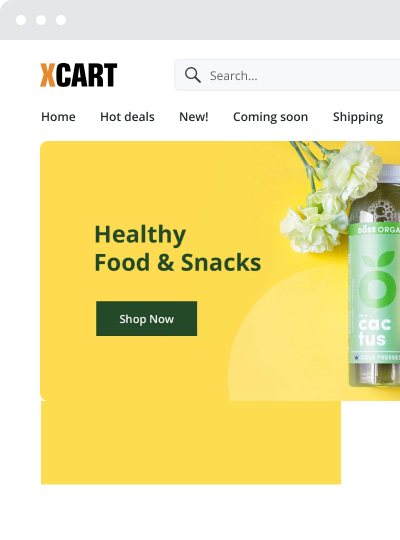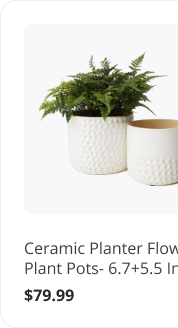X-Cart 5.2.6: improved configuration of Payment methods, Managing image dimensions in admin, Braintree integration goes free, updated X-Payments connectors.

Knock-knock, this is a new version coming. X-Cart v5.2.6 is at your service!
The new version got four major improvements and a hundred of minor ones. Let me please shed some light on the most important changes:
Braintree Integration goes free
Module name
Braintree payment gateway – FREE
Braintree is a full-stack payments platform that makes it easy to accept payments in your app or website. The service replaces the traditional model of sourcing a payment gateway and merchant account from different providers. Start accepting PayPal, Bitcoin, Venmo, Apple Pay, cards, and whatever’s next – all with a single integration.
X-Payments connectors updated
Module name
While we’re adding new features to X-Cart, X-Payments is growing too. Version 2.2 of this PA DSS certified payment application supports a number of cool features, that were requested by the customers during the face-to-face conversations with Alex Mulin in Chicago and London. To make these features available for the users of X-Cart 5, we immediately updated the connectors too.
The most important changes visible in X-Cart:
- Showing BIN# and credit card expiration date. Rest assured, it does comply with PCI DSS standard, we checked. This little improvement brings lots of convenience to both customer and administrator, especially when they search by “saved” credit cards: this info makes it easier to identify the right one.
- Kount integration responsible for antifraud protection got improved. In X-Cart Admin backend, the orders that require manual review because of being too suspicious for Kount, the new buttons appeared: “Accept” and “Decline”. The first one sets the order status to processed or authorised (depending on the payment integration settings), the second is self-explanatory – it declines the fraudulent order.
- Saving the credit card without placing the order, the customer may add a different billing address.
Payments configuration interface improved
Payment integrations configuration got more convenient:
- First of all, we added a filter by country.
- Second, the list of payment integrations shows you all the options available, even if the corresponding module is available in the marketplace, but not installed yet.
It means that if only the integration you’re looking for exists, you will find it, guaranteed.
Image dimensions management in Admin Backend
Admin can easily manage the default image dimensions:
- If you go to Look & Feel -> Images, you will see that in addition to the “custom images” management, that’s an old option, you can also setup the width and height for a Category image, Product image, as well as Product list images for both list view and grid view.
- Clicking the Generate resized images button that appeared in the right bottom corner of the same page, you’re launching the image resizing routine to generate copies of existing images in all the sizes needed to display the images in your store’s customer area. Having a separate image file in each of the sizes provides a way to speed up your site’s performance by reducing page load times for pages containing graphics.
And much-much more is coming soon. We’re working on several important tasks, they are already in progress, but need some more time to get finished.
BTW you may like the progress in the quantity and quality of modules appearing in X-Cart marketplace: Booking and Auction, four new design templates, several nice modules by CFL Systems and Perception System. Check out this overview of the new extensions released recently.
What if you don’t see “updates available” today?
It’s okay: starting from v 5.2.4 we’re practicing a wave-based approach to making the upgrades available: first – to internal developers only, after that “early adopters” who explicitly marked their stores as such, and only after that – production stores.
To become an early adopter, go to System Settings -> Environment, and scroll the page down till you see section “Upgrade options”. Upgrade access level called “Developer” assigns your store to the group of pilots. “Merchant” means that you prefer to receive the upgrades in the last wave.
Download a fresh package and discuss it on the forum
Or share your thoughts at a face-to-face meetings. Have you seen the news about our meetups with merchants and developers, clients and partners in the US? Four top managers of X-Cart are coming to New York, Orlando and San Francisco to shake hands with you!

Anastasia has over 8 years of experience in the eCommerce industry. Having been a Customer Care agent in the past, she knows exactly what eCommerce merchants' needs are, and uses her knowledge in Marketing to bring value to the community by sharing her thoughts on relevant topics.